Lotus Tarot Help
answers to the most common help requests
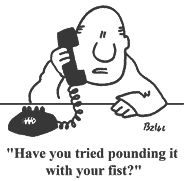
Here you'll find the answers to the most common questions and problems that have arisen for Lotus Tarot users over the past decade or so. We've tried to make it as clear and user-friendly as possible - and added a touch of humor here and there ;)
[You'll also find a few hints and tips on how to get the most out of your visits to Lotus Tarot, and explore some of our less 'advertised' features by clicking here]
OK, let's see if we can find an answer to your question... as quickly and painlessly as possible!
Scan the titles below and pick one that seems most likely to contain the answer you're looking for, then click on it to slide open the solution to your problem
That's nothing less than a tragedy and something we must remedy as soon as humanly possible!
If you've forgotten your password, please use the password reset link in the sign-in window. You can't miss it, it's under the big gold Sign in button and says 'Forgot Password.'
If you no-longer have access to the email address you used to sign up with or have forgotten it, contact David and provide as much information as you can remember about any part of your email address, your screen name, date of birth or any purchase you made on Lotus Tarot. He will then search our database with Ninja-like stealth and precision and locate your lost account.
If you are a free user of the site, you may find it quicker and easier to simply register again!
The most common reason for this is when someone has registered (almost cetainly accidentally!) more than one account with us, and were signed into a different account when they purchased the membership, than the one they are now attempting to use.
The easiest way for us to check this is for you to contact David and tell him which of your email addresses appears on the purchase email receipt you received from either WorldPay or Paypal, or the email we sent you as confirmation of your membership order.
If you have not received an order that you placed with Lotus Tarot or something went wrong during the order process, please send us a message with as much information as you have about the order and what happened - if you have a transaction id, that is very helpful and much appreciated.
- » for Lotus Tarot Membership orders contact David
- » for Numerology and Deck orders contact Angie
- » for Live Reading orders contact David
It's possible you have selected a default theme and/or reader, in which case the system skips past those two steps of the reading process. You can find them again by using the grey 'go back' links which are just below the reader images, or below the 'enter your question' box.
If that doesn't solve the issue for you, please contact David
If you're simply looking for more information about the Ai readings and how to use them, go here
If you have a specific question problem with the Ai readings that isn't answered by the FAQ, please contact David
If you bought a digital product from Lotus Tarot that's absolutely no problem at all.
contact David and tell him which transaction you want refunding and it will be done, no questions asked. Just say 'I'd like a refund' - there's no need to give any reason whatsoever, nor be defensive, apologetic or sarcastic, or threaten to sic your dog, lawyer, or hitman on us
Please note though, that we cannot refund orders paid for with PayPal beyond their statutory refund period of 60 days without incurring a transaction fee. As we're sure you won't want to see us bankrupted after having enjoyed the use or our product or service for a couple of months or more, we'll still refund you but we'll deduct the small fee that PayPal charges us to do so - that's fair right?
If you are wanting a refund for a Live Reading you purchased through Kasamba, that isn't up to us because it was Kasamba that you made the payment to. Please contact Kasamba directly via their customer support team at www.kasamba.com. If you don't get any response from Kasamba let us know and we'll see what we can do on your behalf.
That's an easy one - just log in, choose 'My Lotus Tarot' from the user menu in the top right hand corner of any page, and edit any detail you wish.
You can also delete your account there, but beware, that's irreversible and removes EVERYTHING from our server, permanently! It might even cause a stock market crash, minor earthquake or sun spot, but we can't be sure about that!
Unfortuanately, it's practically impossible to guarantee delivery of email nowadays. The spammers have spoilt the party for all of us, and email service providers are making it ever harder for websites like ours, who send out millions of emails, to get their mail through.
We've gone to the lengths of actually using a professional delivery service (at quite a bit of expense) to do our best to get your weekly card to you on time, each and every week.
You can do your bit to help by adding our email address to your address book, which is usually all it takes to signal to your email provider that you actually DO WANT the mail they have randomly decided to block, filter or just plain delete without telling you! (This is referred to in the trade as 'white-listing to avoid a false-positive')
The large free email services are the worst at blocking mail: especially Gmail, Hotmail and Yahoo, so make sure you do the necessary to add us to your contacts if you use these guys in particular, and please don't shout at us or send us grumpy messages, we're as upset about it as you are!
At some point you probably tried out our nifty Zen Mode switch to clear the screen of all distractions when you are choosing your cards. Our system remembers your choice and so activates Zen Mode every time you load up the Choose Cards Page.
To see the reading description, and the other buttons and functions on the page, simply flip the Zen Mode switch to OFF
Most site problems are caused by bizarre browser settings or software incompatibilites, so that's the first place to check. Have you recently updated some software, installed a new program, firewall, antivirus etc or messed with something you shouldn't have?
Lotus Tarot has been extensively tested on all major browsers going back 2 or 3 versions, but it's always best to make sure you're up to date. If you don't know how to update your browser sofware this link might help
There are so many variables it's impossible to give a standard answer, and unless you're quite technical it's very difficult to communicate the problem in a way that helps us to help you - and if you're able to talk tech you probably know how to fix your own gear!
As a general rule of thumb, try restarting your device before you do anything else, this often fixes problems - no, that's not a joke, it really does work a lot of the time.
After that, as long as your browser is up to date and you haven't been messing about with settings too much, there are a million options, so contact David and tell him as much as you can about what's going on, and he'll do his best to help.
By the way, sending one line messages like "the thing doesn't load" or "it won't let me sign in!" or my personal favorite:"it worked yesterday but now it won't" are not particularly helpful :(
Who doesn't!
No-one likes getting complaints but we do take all user correspondence seriously. Feedback from our members is especially valuable to us.
Please go ahead and contact David and tell him what's on your mind.
We don't sell or share our users information with anyone - never have and never will!
We don't send junk mail, emails laden with ads, or any kind of message with the primary purpose of getting you to purchase something from us - it's just not our thing!
We only send emails with genuinely valuable content and only when specifically requested, like the weekly Lotus Mail, and very occasionally an important admin message concerning your account.
If you have received any kind of spam, junk or just plain old rubbish claiming to come from Lotus Tarot, we'd like to know about it. Please contact David
We don't advertise on Lotus Tarot - PERIOD!
If you are getting popups, random ads throughout the site, or being redirected to other websites unexpectedly, it's more than likely you have some kind of adware or spyware on your computer that's hijacked your browser. Yo-ho-ho and a bottle of rum!
This can be quite upsetting but worry not, there are plenty of free and easy to use anti-malware programs (that's the technical term!) available for download. Just use your favorite search engine and search for "free malware removal program". We recommend Malwarebytes, or Lavasoft Adaware - both free and both very effective at cleaning computers from the nasties that get picked up by surfing websites and clicking on links that we really shouldn't!
Whilst it may seem reasonable to blame a site you haven't yet come to love and trust for something you may not fully understand, it's simply not possible to get a virus, trojan, spyware or any of those nasty critters from Lotus Tarot or any of our emails - we just don't engage in those kind of shenanigans.
We've been on the web since 2001 and top of the search engines for Tarot for over 15 years now - we wouldn't have lasted this long if we messed about with our users computers.
Follow the advice in the help response above about ads, it's probably the same thing
